Improving your instructional design
Its our passion to create beautiful online modules that inspire others
Find here a collection of tips and track that we hope will help you create inspiring modules.
In this eTraining session, Lauren ran through how you can gain inspiration from your surroundings, using them to your advantage to create engaging content for your learners.
In this eTraining we introduced our new features such as shapes, background colours and many other improvements to the Bracken authoring tool.
Instructional Design blogs
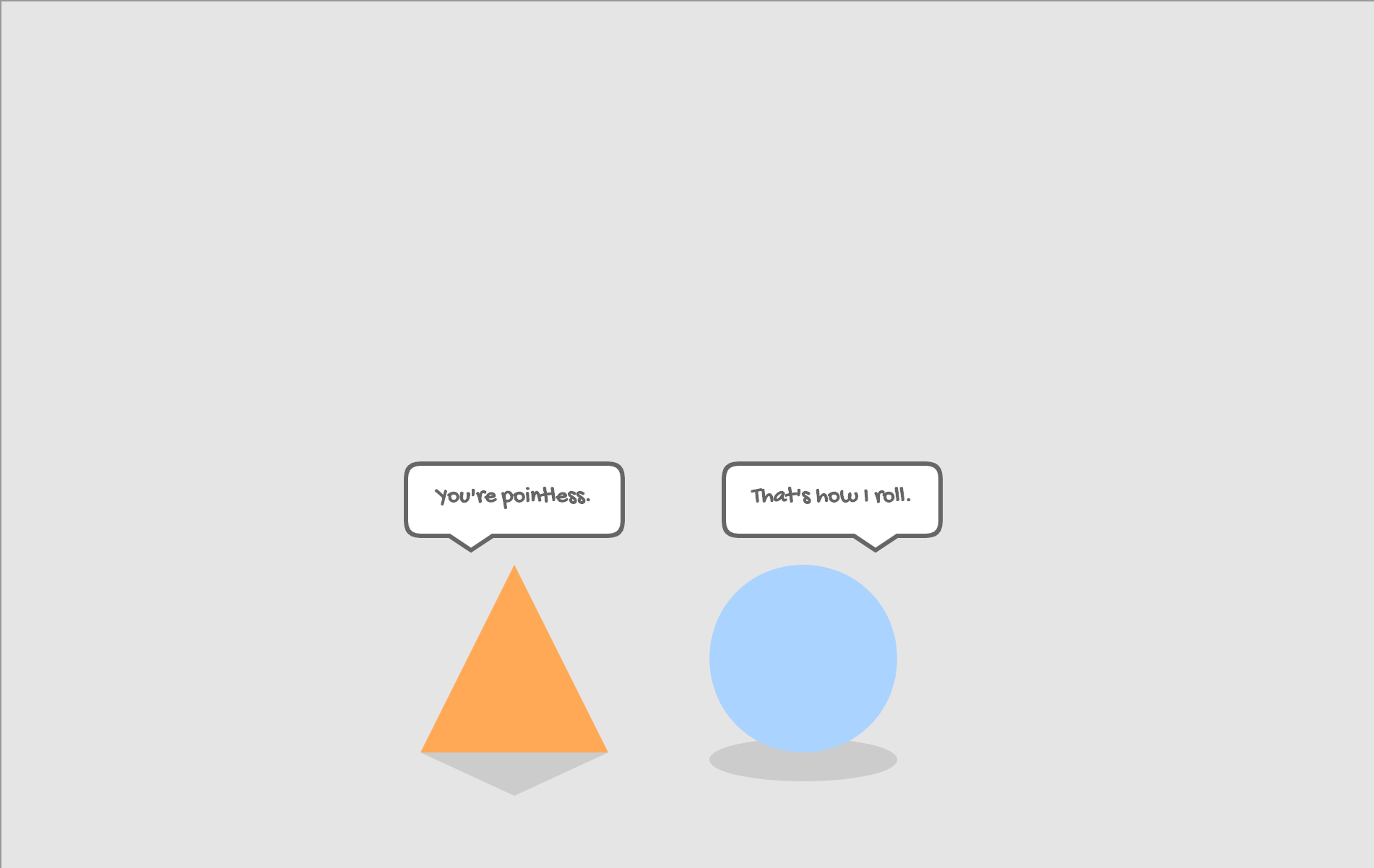
We have added the ability to add pre-set Shapes to Bracken pages. The shapes can be resized, rotated, and styled in the same way that Cells can. To insert a new shape: On the Bracken toolbar, click theMedia tab. Click the Shape dropdown. Choose the desired shape from the palette. The shape is inserted in the default location on the page. We’ve chosen a selection of what we consider to be the most useful and frequently used shape pre-sets. Adding more is possible.




